In the realm of mobile app design, microinteractions serve as the subtle yet powerful touchpoints that can significantly enhance user engagement. Building on the broader context of “How to Optimize User Engagement with Microinteractions in Mobile Apps”, this guide delves into the technical mastery of crafting effective animations and feedback mechanisms. Precise, smooth, and contextually appropriate microinteraction animations can transform mundane actions into delightful experiences, fostering user satisfaction and brand loyalty.
2. Crafting Effective Microinteraction Animations and Feedback
a) Step-by-Step Guide to Creating Smooth, Intuitive Animations
Developing microinteraction animations that are both visually appealing and functionally intuitive requires a systematic approach. Follow these steps to ensure your animations enhance user experience rather than distract or confuse:
- Define the Microinteraction Goal: Clearly specify what user action triggers the animation and what feedback you want to convey (e.g., confirmation, progress, error).
- Choose the Appropriate Animation Type: Decide between subtle transformations (opacity, scale), motion (slide, bounce), or complex sequences based on context.
- Create a Storyboard or Timeline: Sketch the animation flow, noting key frames and easing functions.
- Select Animation Libraries: Use proven tools like
Lottiefor vector animations orReact Native Animationsfor cross-platform development. - Implement Incrementally: Build and test animations step-by-step to ensure smoothness and correctness.
For example, when designing a “like” button, implement a brief scale-up with ease-in-out, followed by a bounce effect, to create a satisfying visual response that guides user perception.
b) Technical Best Practices for Feedback Timing and Duration
Precise timing is critical for microinteractions. Here are expert tips to optimize feedback timing:
- Immediate Response: Trigger animations within 100 milliseconds of user action to reinforce responsiveness.
- Duration Tied to Perceived Naturalness: Keep animations between 300-600 milliseconds. Shorter durations may feel abrupt; longer ones risk slowing down the experience.
- Easing Functions: Use easing curves like
ease-in-outor custom cubic-bezier to create natural motion trajectories. - Feedback Consistency: Maintain consistent animation patterns for similar actions to reduce cognitive load.
For example, a toggle switch should animate quickly with a slight overshoot (spring effect) to communicate a successful state change without delaying the user.
c) Practical Example: Implementing Haptic Feedback for Confirmation Actions
Haptic feedback adds a tactile layer to microinteractions, complementing visual cues. To implement effective haptic feedback:
| Platform | Implementation Method |
|---|---|
| iOS | Use UIImpactFeedbackGenerator or UINotificationFeedbackGenerator |
| Android | Use VibrationEffect with Vibrator API |
For example, after a successful form submission, trigger a light impact haptic to confirm the action. In iOS:
// iOS Swift example let generator = UIImpactFeedbackGenerator(style: .light) generator.impactOccurred()
In Android:
// Android Java example Vibrator vibrator = (Vibrator) getSystemService(Context.VIBRATOR_SERVICE); VibrationEffect effect = VibrationEffect.createPredefined(VibrationEffect.EFFECT_CLICK); vibrator.vibrate(effect);
Integrating tactile feedback with visual cues creates a multi-sensory confirmation loop, boosting perceived responsiveness and user satisfaction. Ensuring these cues are well-timed and subtle prevents overwhelming or annoying the user, maintaining a seamless experience.
Summary and Next Steps
This deep dive into animation techniques and feedback mechanisms demonstrates how meticulous technical execution can elevate microinteractions from simple visual effects to powerful engagement tools. Key takeaways include:
- Define clear goals and storyboards for each microinteraction to guide development.
- Prioritize timing and easing to create natural, unobtrusive animations.
- Leverage platform-specific APIs like
UIImpactFeedbackGeneratorandVibrationEffectfor tactile cues. - Test and iterate continuously based on user feedback and analytics.
For further insights on integrating these principles into your app development process, explore the broader framework outlined in “{tier1_theme}”. Deep mastery of microinteraction animation and feedback not only enhances usability but also differentiates your app in a competitive landscape.
Implement these practices methodically, document your animation patterns, and maintain a consistent feedback rhythm. Your users will appreciate the refined, engaging experience that results from expert-level microinteraction design.
- Sự khác biệt giữa sắp xếp bàn tiệc kiểu Á và kiểu Âu
- Hoe technologische innovatie de visserij in Nederland transformeert
- How Ancient Beliefs Shape Modern Rewards Systems #14
- ỨNG DỤNG CỦA TÔ ĐÁ, THỐ ĐÁ TRONG ẨM THỰC NHÀ HÀNG: BÍ QUYẾT GIỮ NHIỆT HOÀN HẢO
- SO SÁNH XÔ ĐÁ INOX VÀ XÔ ĐÁ NHỰA CÓ QUAI XÁCH: ĐÂU LÀ LỰA CHỌN TỐI ƯU CHO NHÀ HÀNG VÀ QUÁN ĂN GIA ĐÌNH?
















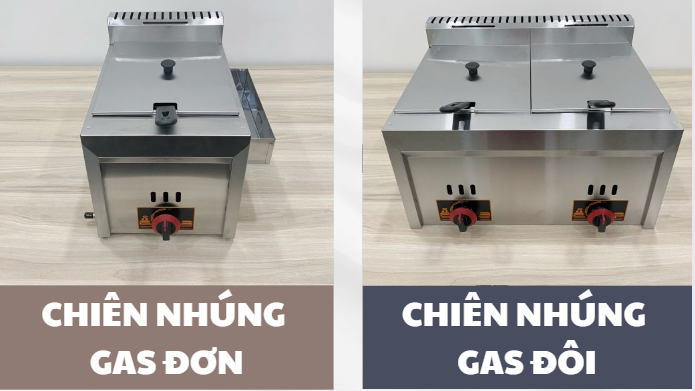
 chat Facebook
chat Facebook Chat Zalo
Chat Zalo